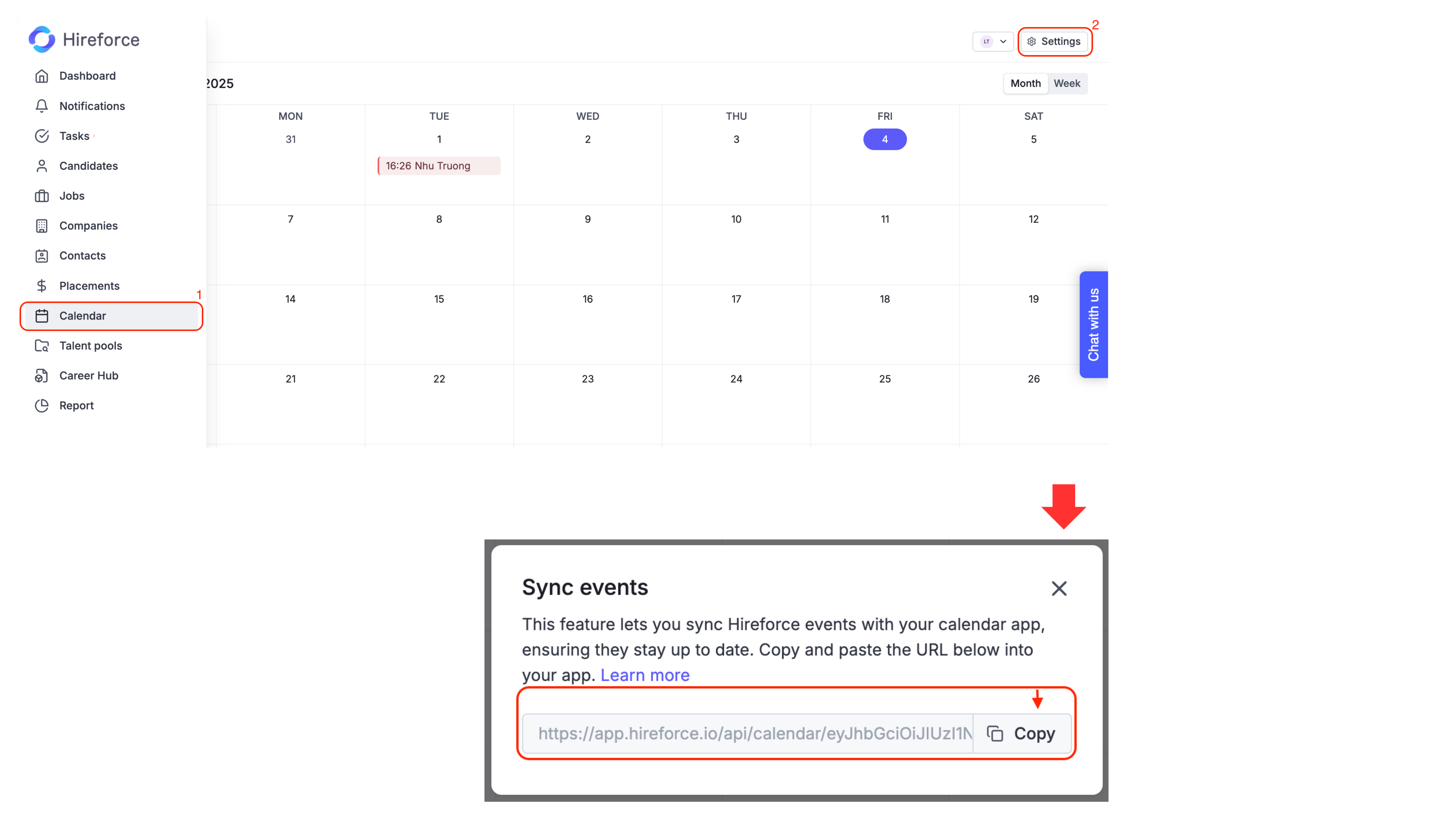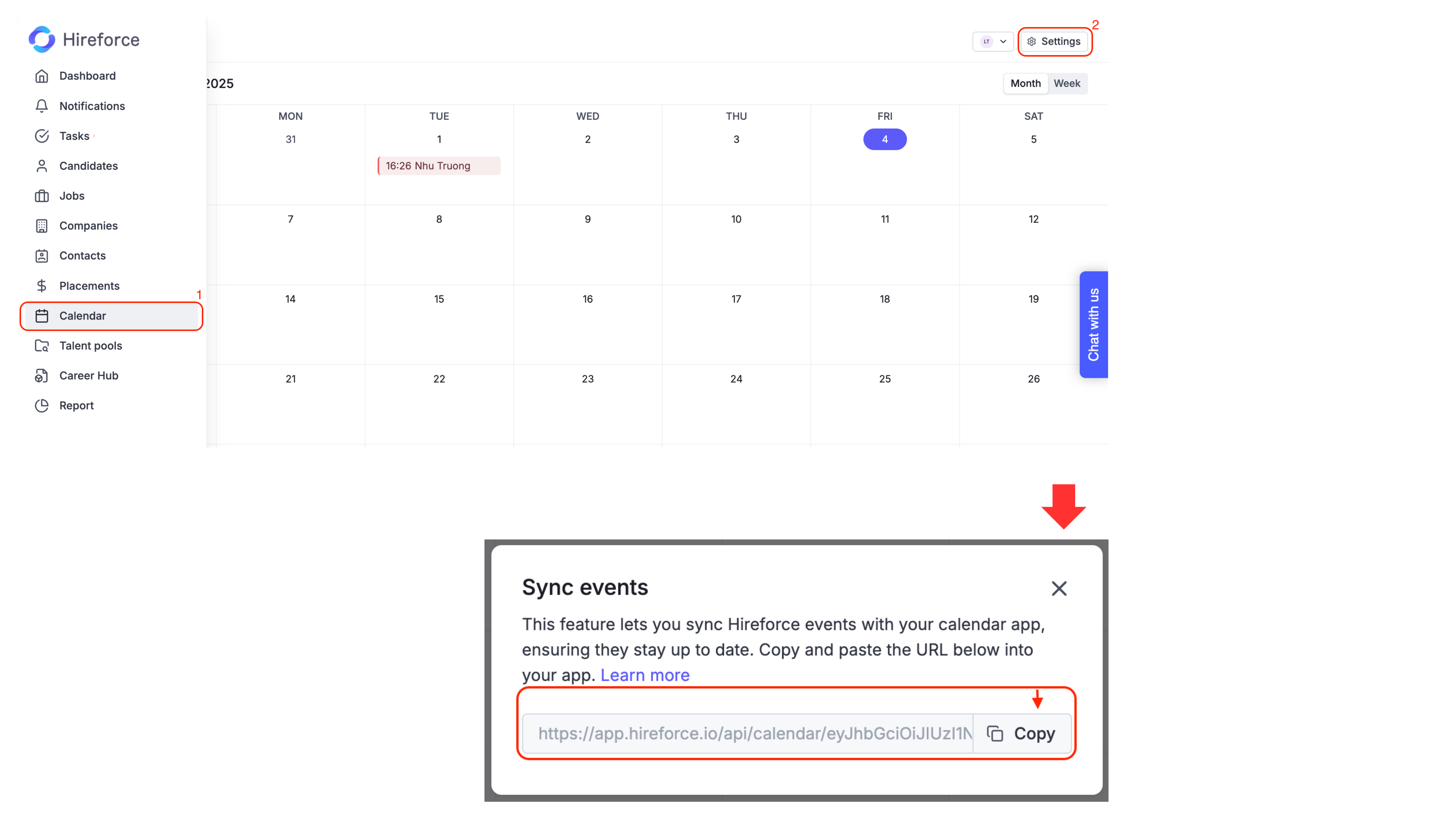1. Obtain your Hireforce calendar link:
Navigate to Calendar in the Hireforce menu on the left.
- Navigate to Calendar in the Hireforce menu on the left.
- Click Setting on the right of the screen
- Copy the provided URL
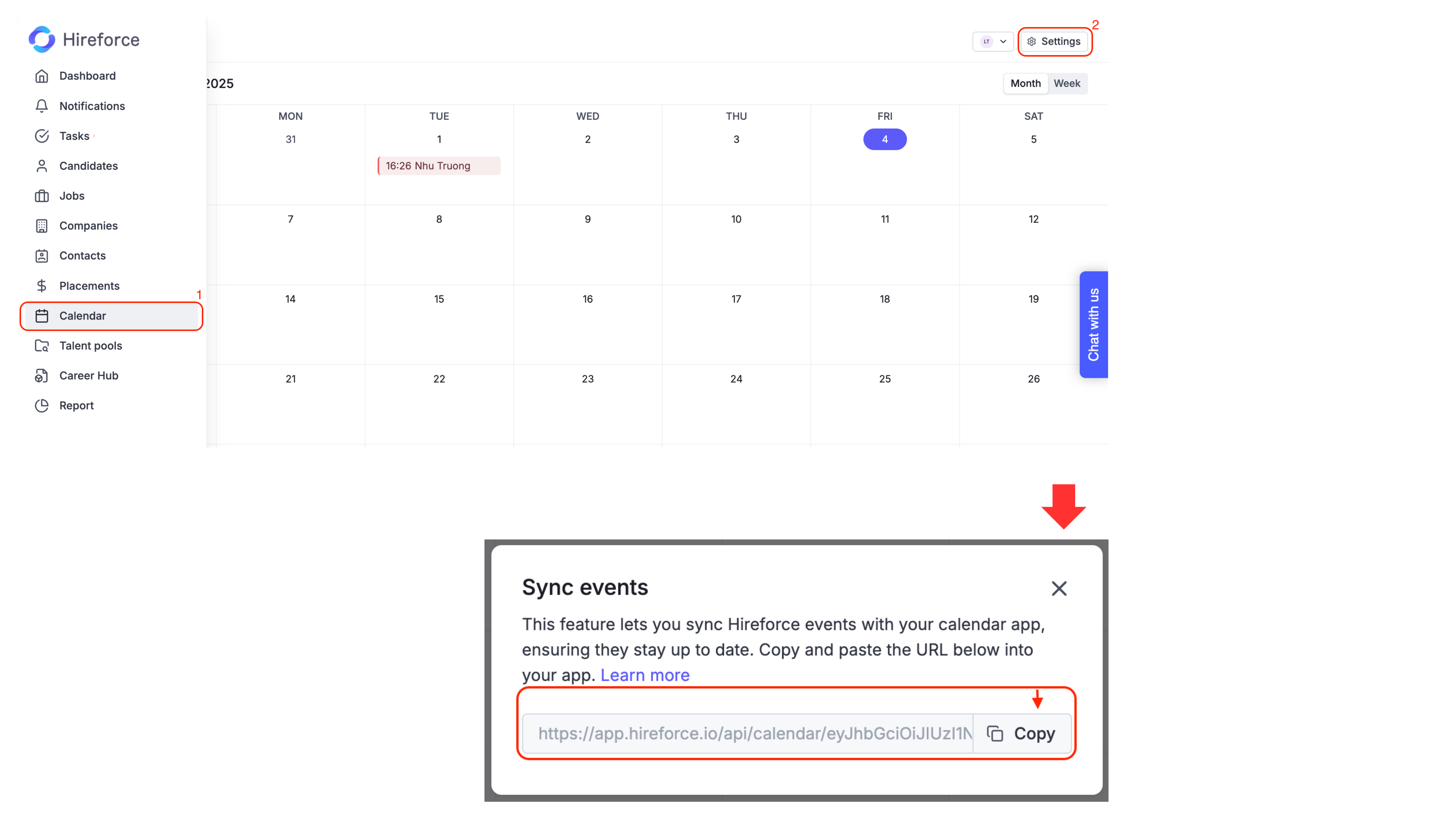
2. Add to Google Calendar:
- Open Calendar on Outlook web
- On the left sidebar, at
Other Calendars, ****click the +
- Select
Subscribe from web
- Paste the copied Hireforce calendar link.
- Click
Import
Note: It may take a few minutes for events to appear.